 If you have just purchased a Windows 8 Pro upgrade AND you are upgrading your Boot Camp partition, you may noticed a few issues. In this short piece, I will address the issues that I have seen or heard reported and offer a few solutions.
If you have just purchased a Windows 8 Pro upgrade AND you are upgrading your Boot Camp partition, you may noticed a few issues. In this short piece, I will address the issues that I have seen or heard reported and offer a few solutions.
Trackpad and Keyboard
After downloading the Windows Pro 8 $39.99 upgrade, I ran the “Install Now” option. It chugged and chugged and rebooted and voila! I had my Windows 8 installation. However, the track pad did not work and neither did the keyboard, for typing in my password. I attached a USB and tried to start the on screen keyboard, but it wouldn’t load. Does any of this sound familiar to you? If you have just installed the upgrade to your Boot Camp, you have experienced the same thing. I’ve seen it all over the net.
The Solution
The good news is that there IS a solution. The bad news, is the solution is to install a fresh install. That means all your apps and documents get put in a “Windows.Old” folder. Not ideal, to say the least. However, after doing a fresh install and installing the latest Boot Camp drivers, everything works, except for some “Coprocessor” that it found. I am assuming this is related to the graphics card, but I am not sure.
Scrolling
Once I got everything up and running, I tried scrolling the start screen. Being a Mountain Lion user, it felt completely backwards. For those of you that are not familiar with it, OSX has a scrolling feature called “Natural Scrolling”. Essentially, this means that when you scroll on the Trackpad or the Mouse wheel, it scrolls in the direction that your scrolling, instead of the opposite way that earlier OSX did and Windows still does.
Thankfully, there is a solution for this as well. It’s called Trackpad++ and you can download and install it for free (thank you Vladimir Plenskiy), at the following URL. 64 Bit Windows 8 requires you install PowerPlan as well:
http://trackpad.powerplan7.com/
Install, reboot, install and boom! You are up and running with “Natural Scrolling” and some other features as well.
Conclusion
Hopefully this has been helpful to some of you who may be suffering from the upgrade. It seems, that the best way to experience Windows 8 is to buy new hardware designed specifically for Windows 8. But, sometimes you use what you got. 🙂
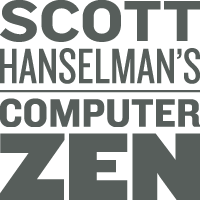 Now that it’s the holidays, you will be taking more pictures and videos of friends and family and all the festivities.
Now that it’s the holidays, you will be taking more pictures and videos of friends and family and all the festivities.




